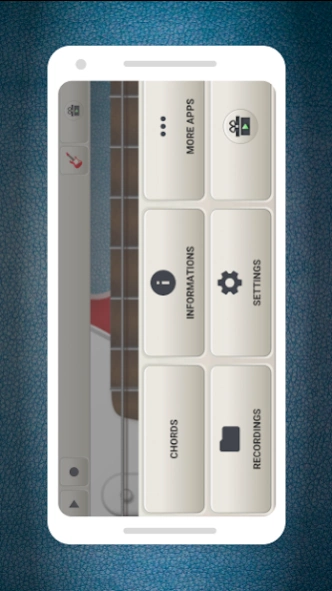Play Virtual Guitar 1.80
Free Version
Publisher Description
Play Virtual Guitar - Play Virtual Guitar; learn guitar chords on acoustic and electric guitar!
Are you looking for music games for young and adults; do you want to have free guitar lessons and the best virtual guitar online? With Play Virtual Guitar free app for Android you can learn to play guitar on virtual electric guitar or virtual acoustic guitar and record your own guitar music with high quality sound!
With an in app purchase you can upgrade Virtual Guitar Games Free to full ads free version; no ads or limit in recordings!
This is the Android guitar app for people who love musical instruments and want to play guitar online; it doesn't matter if you need guitar lessons for beginners or if you are an experienced guitarist.
In “Solo Mode” you can play without the help of our guitar tutorial and record music and lyrics. Recorded music files can be shared with family, friends and loved once.
In “Chords Mode” you can also choose to play different guitar chords with the help of our guitar software. If you want to learn how to play guitar, you also need to learn guitar chords. Learn guitar before you go to “Solo Mode” and record your own guitar pieces.
With our realistic virtual guitar app you can choose between two different guitars and sounds:
- Acoustic guitar, or classical guitar, is mostly used in classical music and guitar songs.
- Electric guitar is used in popular music and rock music.
The most important buttons for functions are placed above the guitar strings for best user experience and easy overview. If you have your own guitar sheet music; you can find the right guitar chord to use in the guitar chords chart.
If you want to learn to play guitar online, or you are looking for fun guitar games, this is the best guitar app for you. Learn to play your favorite guitar song on your Android phone or tablet with virtual guitar lessons online!
Download Play Virtual Guitar — Electric and Acoustic Guitar app now, bring out the guitar player in you with this free guitar game!
Android Virtual Guitar Free Features:
- Best guitar HD graphics optimized for User Experience
- Two HQ guitar sounds to choose from
- Compatible with majority of Android phones
- Adapted for Android Tablet
- Vibration option for guitar strings
- Adjustable view and number of guitar frets
- Audio recording option
- Play guitar recordings
- Share guitar recordings option via Mail and Bluetooth
- “Chords Mode” with guitar chord chart to choose from
- “Chords Library” where you can learn guitar chords for beginners, create new and play guitar chords
- Option to show guitar notes or guitar tabs for all guitar chords
- Option to choose right or left-handed guitar simulator
- Options of different guitar techniques to use when you are learning guitar chords
If you like to play educational games and love to play music; this is the right free guitar app for you!
About Play Virtual Guitar
Play Virtual Guitar is a free app for Android published in the Other list of apps, part of Games & Entertainment.
The company that develops Play Virtual Guitar is Netfocus Universal Apps. The latest version released by its developer is 1.80.
To install Play Virtual Guitar on your Android device, just click the green Continue To App button above to start the installation process. The app is listed on our website since 2024-03-30 and was downloaded 1 times. We have already checked if the download link is safe, however for your own protection we recommend that you scan the downloaded app with your antivirus. Your antivirus may detect the Play Virtual Guitar as malware as malware if the download link to com.netfocusapps.playvirtualguitar is broken.
How to install Play Virtual Guitar on your Android device:
- Click on the Continue To App button on our website. This will redirect you to Google Play.
- Once the Play Virtual Guitar is shown in the Google Play listing of your Android device, you can start its download and installation. Tap on the Install button located below the search bar and to the right of the app icon.
- A pop-up window with the permissions required by Play Virtual Guitar will be shown. Click on Accept to continue the process.
- Play Virtual Guitar will be downloaded onto your device, displaying a progress. Once the download completes, the installation will start and you'll get a notification after the installation is finished.